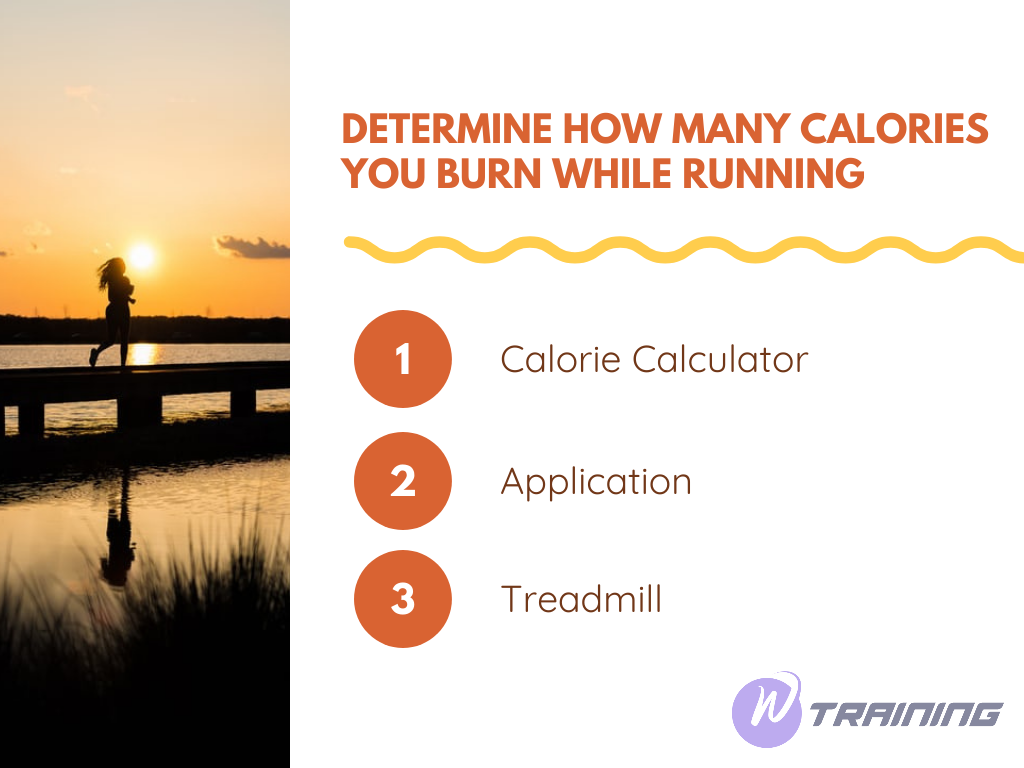Running has always been one of the effective exercises to maintain weight. According to experts, running burns more calories than weight training, cycling or swimming. However, estimating the number of calories in each training session is not easy. Because it depends on many other factors besides training time. How does the running calories calculator work?
Determine how many calories you burn while running
Usually, how many calories you burn while running will depend on many factors. In particular, body weight is the determining factor in the intensity of your exercise.
According to research by scientists, a person weighing about 55kg will burn 11.4 calories per minute running. So running for 30 minutes will help them lose 342 calories.
In the same study, a person weighing about 80 kg burns 17 calories per minute of running. And similarly if running for 30 minutes, that person will lose 510 calories.
However, to determine the exact amount of calories you have lost when running, you should use specific measurement methods:
-
Calorie Calculator
The physical activity calculator is one of the effective tools for you to accurately calculate your running calories. By updating your weight, running speed, the machine will help you estimate the number more accurately.
-
Application
Using a phone app to calculate calories burned is a pretty convenient method. Because most people use their phones anytime, anywhere. Currently, there are many software developers who have launched fitness tracking applications. To get the most accurate calculation, you should bring your phone with you when running.
-
Treadmill
The treadmill is one of the most convenient ways to calculate calories and exercise. However, the numbers measured through the treadmill are often not very accurate. If you want to calculate the number of calories burned during a 30-minute run, you need to enter the data before you start exercising. In addition, you should also know how to choose a treadmill for quality and safe running sessions.
See also: Running Cadence: Definition, Calculator & Ways To Improve
Running Calorie Calculator
-
Formula
Calories burned per minute = (MET x bodyweight in Kg x 3.5) ÷ 200
“MET” is a measurement of the energy cost of physical activity for a period of time. You can find an activity’s MET on the chart above.
-
- A task with a MET of 1 is roughly equal to a person’s energy expenditure from sitting still at room temperature not actively digesting food.
- Task with a MET of 2 uses twice as much energy as a task with a MET of 1.
- Task with a MET of 10 uses 10 times as much energy as a task with a MET of 1.
MET values “do not estimate the energy cost of physical activity in individuals in ways that account for differences in body mass, adiposity, age, sex, efficiency of movement, geographic and environmental conditions in which the activities are performed. Thus, individual differences in energy expenditure for the same activity can be large and the true energy cost for an individual may or may not be close to the stated mean MET level as presented in the Compendium.” (as quoted from the main page of the Compendium of Physical Activities).
-
Example
A person weighs 180 pounds (81.65kg) and runs at a rate of 5 mph (a task that has a MET value of 8.3) for 1 hour (60 minutes).
Calories Burned from running at 5 mph (per minute) = (8.3 x 81.65 x 3.5) ÷ 200 = 11.86
Calories Burned from running at 5 mph (for 60 minutes) = 11.86 x 60 = 712
Some of the most simple running calorie calculators
1. Nike Run Club

Calorie calculator this app is very simple. It tracks your route with GPS, speed and distance. Walk outside or stay on the treadmill. When you finish your running session, the app will show you average speed, time, distance, calories burned, heart rate. It is worth noting that the screen color changes as you run with distance. You can also share your results with friends on social media after completing the cardio workout.
Get it on: App Store / Google Play
2. Treadmill Workout
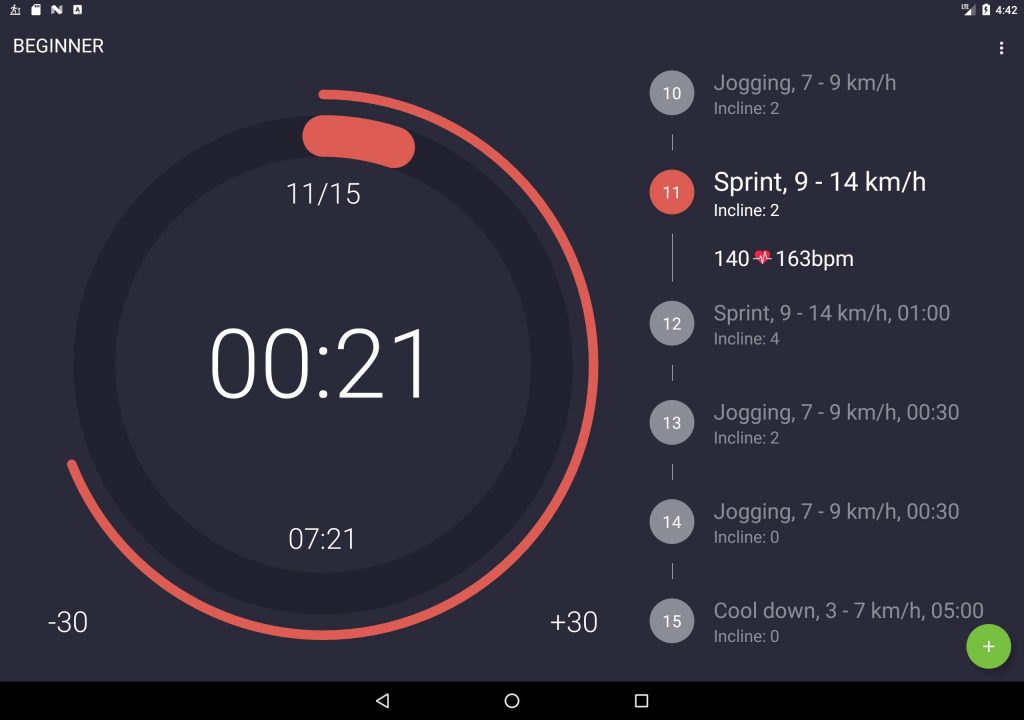
While working out, you don’t have to look at the timer and the next exercise because the app has a voice coach that will notify you of every position and will calculate heart rate zones.
The app saves all the information about your workouts, shows it in a graph and separates units with time you spent, active energy (kcal).
Get it on: Google Play
3. LFconnect – Workout Tracking
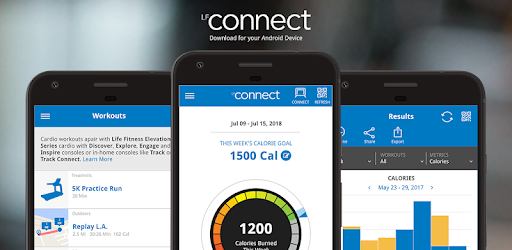
The app recommends a variety of exercises (not just for running) for different muscle groups with precise video descriptions of the technique. You can combine your workouts in the app and it will count the calories in the session. If you want more information about your run, you can see not only calories but also distance and time running.
Your progress will be shown in graphs and displayed on a calendar with exact exercises and their duration.
Get it on: App Store / Google Play
4. Couch Potato to 5K Runner
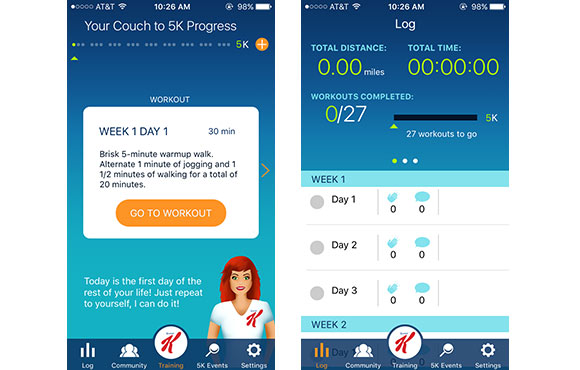
It records time, distance, calories and saves them for you to see progress. If you are outdoors, the app will show your route on a map.
Calorie calculation is easier with Couch Potato, which has a beautiful interface: it has a picturesque background that shows time periods in different colors depending on the task.
Get it on: App Store / Google Play
5. WellTraining
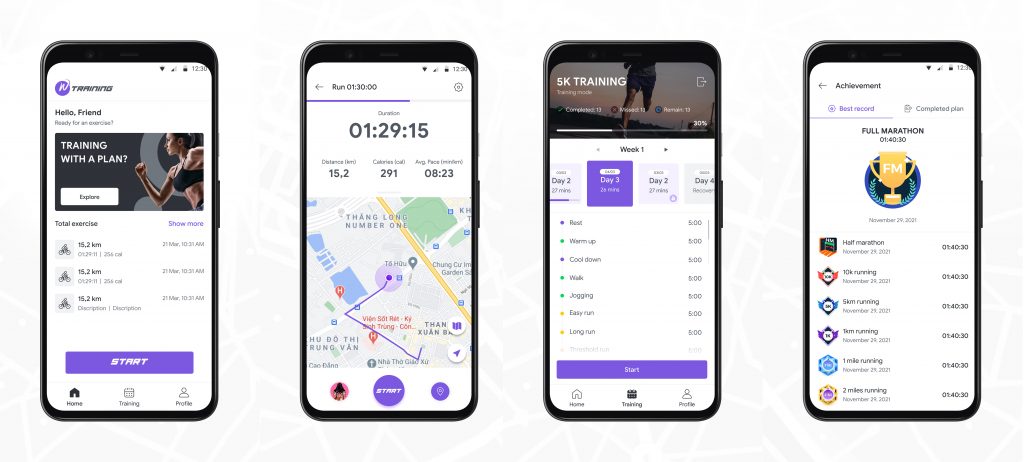
It uses GPS data to record exercise progress, calculate and measure exercise stats. Some important metrics are used to measure exercise performance such as distance, time, average speed or average Pace, cadence, heart rate, …Obviously, the number of calories you have burned is one of them.
With the latest technology, you can accurately track your physical activity. This tracker not only works both offline and online but also always syncs and backs up data. You no longer worry about losing your calorie data.
Presenting them in charts and tables will also help you track your progress on a day-to-day basis.
Get it on: App Store / Google Play
Factors that affect calorie burning when running
How many calories are burned when you jog for 30 minutes depends on many factors. In addition to body weight as mentioned in the first part, training results also depend on many other factors such as:
-
Sex
This is a complex factor because it involves the movement of internal factors. In a similar activity, scientists have shown that men burn more calories than women. For example, with the same exercise that includes walking with a backpack, women burn fewer calories than men.
-
Speed
The speed of running also determines how many calories you burn. A person about 70 kg will burn 290 calories when jogging for 30 minutes at a speed of 18 minutes/km. However, for the same amount of time, if this person runs at 105 minutes/km, they will burn 363 calories. To improve your speed, you can also use jogging music as motivation.
-
Tilt
Adding hills to your run will likely increase your calorie burn. If you use a treadmill, you can easily see your calorie burn increase as you increase the incline. The ideal incline for a 30-minute run is 10-12%.
If running outdoors, running uphill will definitely increase the number of calories burned. However, these calories will decrease when going downhill because you don’t have to exercise too much.
-
Running surface
The surface and position of jogging also affect how much energy your body will expend. In general, running on a treadmill will burn the fewest calories. Because this is the ideal environment and is not affected by external factors.
Running on sand or on a trail will require a little more energy. This terrain requires more muscle use to maintain balance and stay upright.
-
Weather conditions
Running in very windy conditions can increase the intensity of your workout. Your body will have to burn more calories if you maintain your pace. In addition, the right temperature will also bring the best exercise effect. Temperatures that are too hot or too cold can affect calorie intake. However, they do not make a big difference so you can consider them. Weather-appropriate running clothing is also a way to have safe runs.
Whether you’re entering a competition or just running for strength training, calorie counting is always extremely important. Wish you success using the running calories calculator we recommend.
Read more:
WellTraining: Running and Cycling App for Activity Tracking
Top 5 Running Apps For Personal Trainer To Reach Final Goals