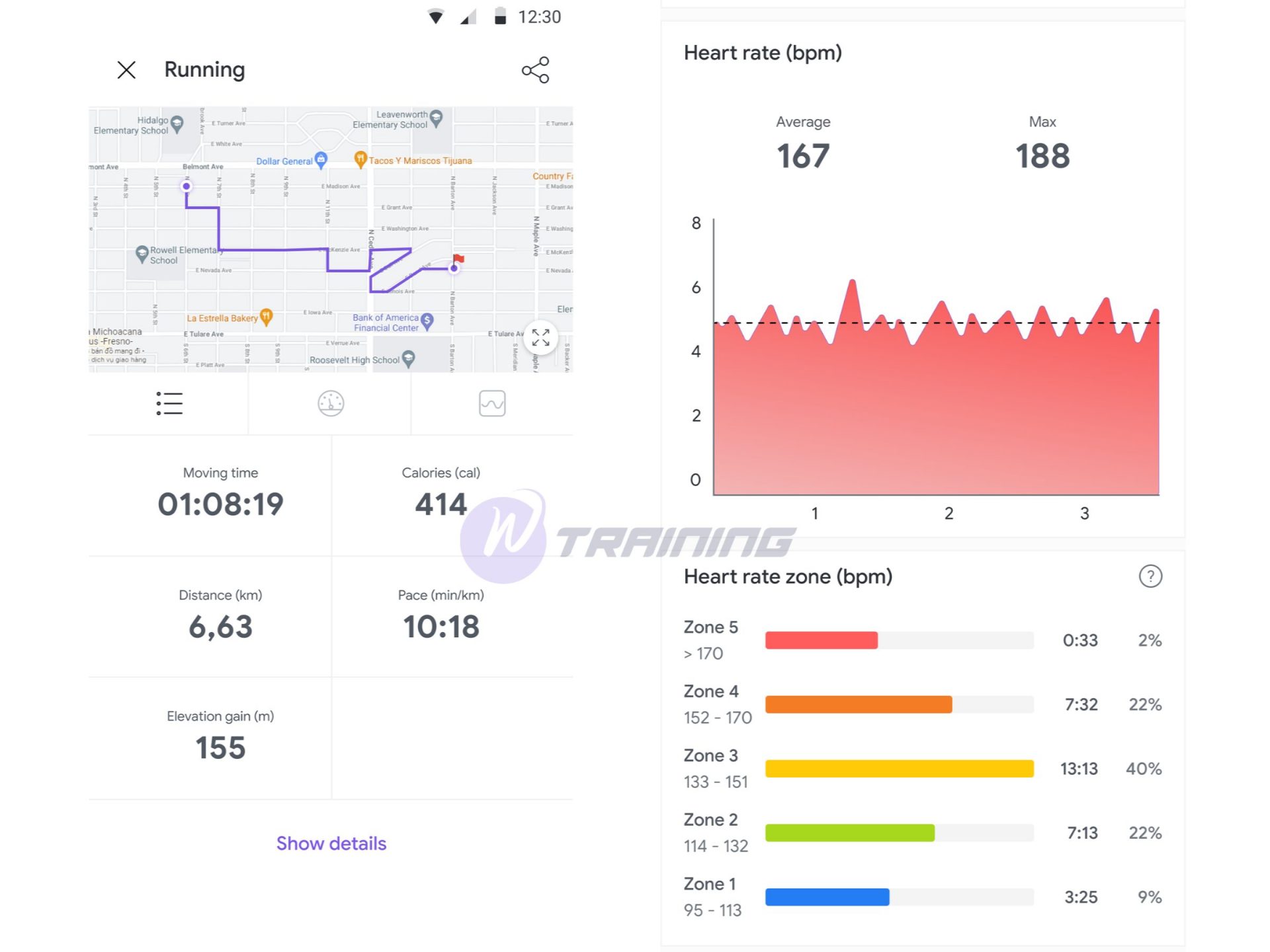One of the most common mistakes that runners make is believing that simply following a training plan will help them achieve peak performance. Running, in fact, is a physical activity that necessitates endurance, skillful techniques, and the appropriate intensity. Calculate your running heart rate zones today to ensure you’re not pushing yourself too hard or too slowly.
Running heart rate zones
The running heart rate zone is defined as the distance between “minimum heart rate” and “maximum heart rate” when running. The heart rate zones change depending on the intensity of the run and the benefit of the run. Another straightforward method is to express them as a percentage of your maximum heart rate.
Running and other cardiovascular exercises raise the heart rate of a person. The ideal heart rate zone for an individual to exercise in is determined by their age, fitness level, current activity level, and whether they have any medical conditions. Identifying your running heart rate zone allows you to assess your current training intensity and plan your future running heart rate zones.
Basic running heart rate zones
Once you have your heart rate zone data, the next step is to determine your ideal running heart rate zone.
| Zone | Intensity | Beats per minute (Bpm) |
| Zone 1 | Very light | 95 – 113 |
| Zone 2 | Light | 114 – 132 |
| Zone 3 | Moderate | 133 – 151 |
| Zone 4 | Hard | 152 – 170 |
| Zone 5 | Very hard | > 170 |
Zone 1 has a frequency range of 95 to 113 beats per minute. This zone enables you to run for extended periods while having little effect on your heart health. If you’re doing recovery runs, increasing the percentage of time you spend in this zone is ideal.
This is a plus if you have a high run time rate in zone 2. By improving your metabolic system, doing exercises in this zone will encourage your body to burn more fat. This remains a low-impact zone.
Are you more in the zone 3 endurance or less aerobic zone? This heart rate zone is ideal for medium to long-distance runs and can improve aerobic endurance and strength.
Between 152 and 170 bpm, an anaerobic zone or threshold exists. This heart rate zone is extremely powerful and should only be used for short to medium-distance runs, especially if you are new to running. Running in this zone can aid in the development of endurance.
If your heart rate is greater than 170 beats per minute, you are probably in the maximal exertion or VO2 max zone. You won’t run in this area very often if you’re not a sprinter, especially during training. You may find yourself raising your heart rate to this level near the end of longer races, just before the finish line, as you try to wring every last drop of energy from your body. Use extreme caution and do not attempt to maintain this level for an extended period.
How to monitor running heart rate zones?
As we mentioned above, determining heart rate zones is critical in running. When paired with a smartwatch, the simplest way to measure heart rate while running is to use apps that calculate heart rate zones. Among these, WellTraining is an excellent option.
When connected to a smartwatch, WellTraining measures a runner’s heart rate. It displays the heart rate (bpm) as well as the heart rate zone (bpm). The cutting-edge technology used by WellTraining allows it to track and analyze exercise history down to the minute! It is simple to connect this application to Garmin.
Steps to calculate running heart rate zones with WellTraining:
Step 1. Download WellTraining and connect to your smartwatch.
Download app here: Android | iOS
To connect smartwatch, please follow the instructions: Open app > Profile > Setting > Connect Smartwatch
Step 2. To start running, click on the Workout button. Select the type of workout you want (Running or Treadmill). And then… Just run! Tracking will begin as soon as you start.
Step 3. After finishing your run, click on the Pause button and save your workouts. Your smartwatch will now automatically sync with WellTraining. See your heart rate tracking results on this app.
Metrics will appear on WellTraining as two simple graphs:
- The first one is a graph that shows your heart rate during the run
- The other shows your heart rate zones. WellTraining calculates the percentage of your heart rate achieved in each heart rate zone while running
In just a few simple steps, you can get the most precise statistics about your heart rate as well as your running heart rate zone.
Somewhat to remember
The ideal running heart rate zone varies with age, fitness level, and other factors. Tracking heart rate while running can be especially beneficial for training and endurance training in different weather conditions, as temperature and humidity both affect heart rate.
In general, for endurance sports like running, cycling, and triathlon, you should complete the majority of your workouts in Zones 1 to 2. (mostly Zone 2). And smaller in Zone 3 to Zone 5.
Remember that your heart rate reflects how active your body is at any given time. Heart rate monitoring is most useful during steady-state running, where you train at a consistent intensity throughout.
In general, accurately calculating the running heart rate zones is very beneficial in finding a training method that works for you. WellTraining is pleased to accompany you in every run.
Read more:
What Are The Exercises For High Blood Pressure?
Running To Boost Your Immune System, Prevent Viral Infection