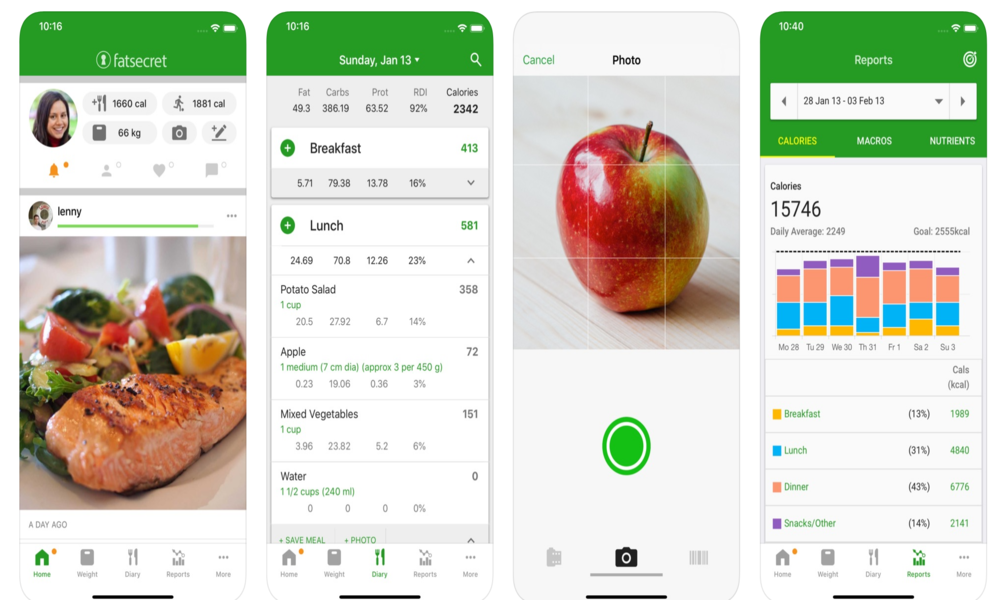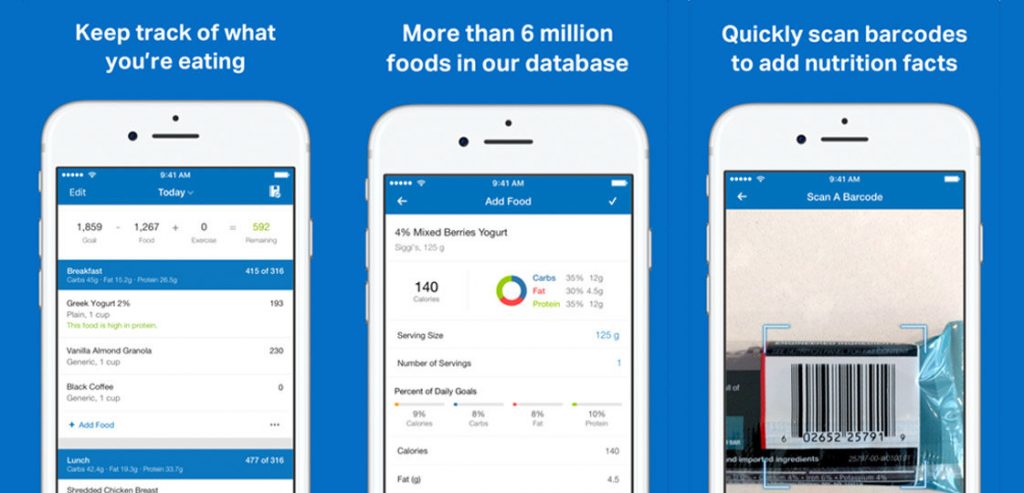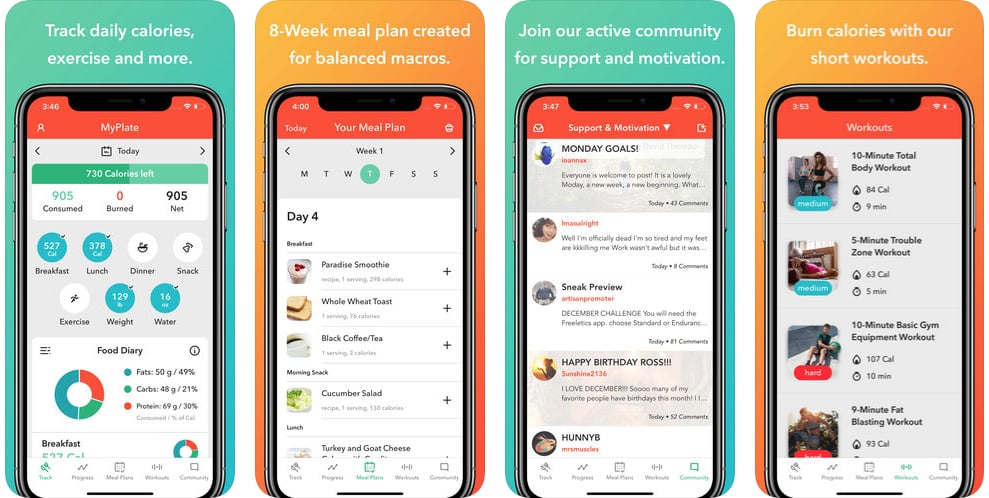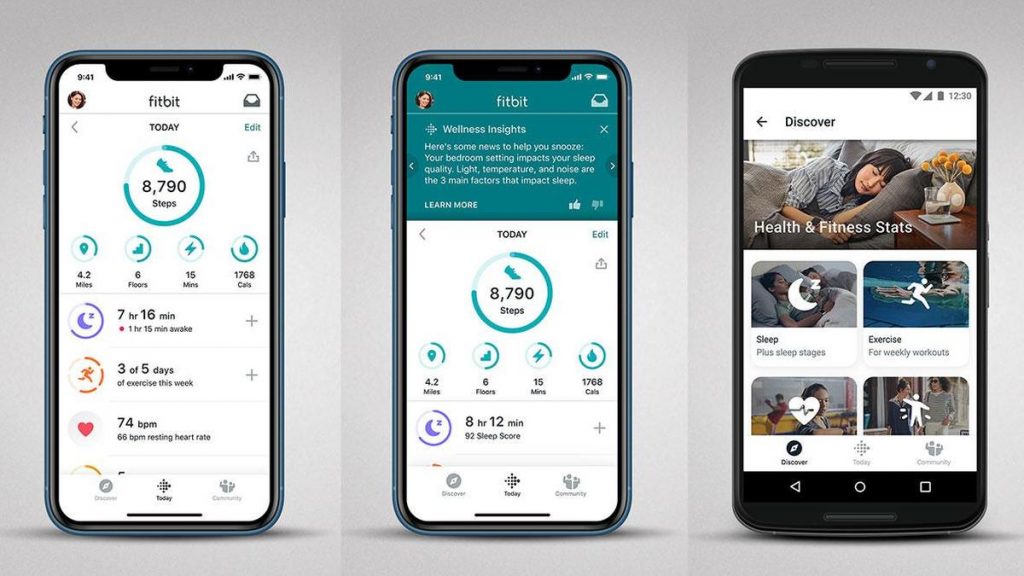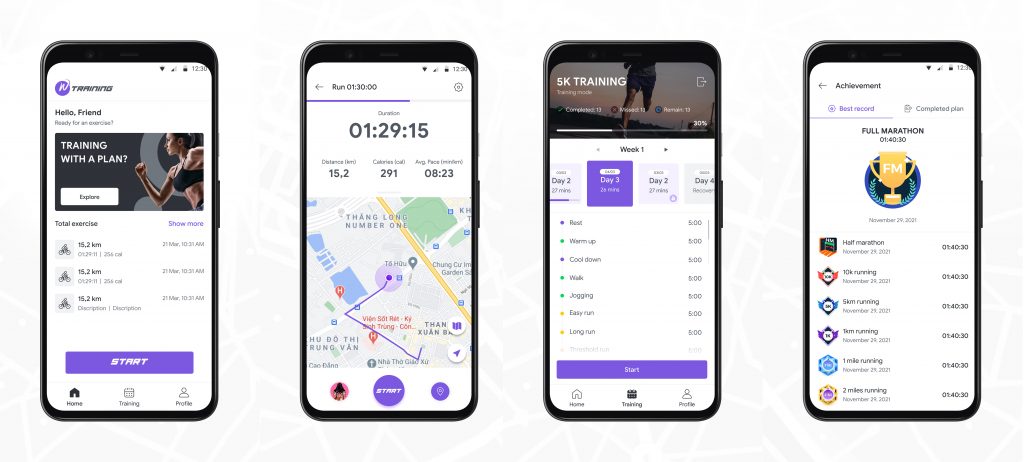Weight management is simply a game in which you have to balance the calories you take in and the calories you burn. Therefore, it is extremely important to control the number of calories you take in as well as consume each day. But not everyone knows how to count calories. What calorie counter apps can help you do that?
Can Counting Calories Help Me Lose Weight?
You must burn more calories than you eat to lose weight, and you must consume more calories than you burn to gain weight. You’ll need to build a plan to compensate or use calories if you want to move your weight in either direction, and you’ll need to monitor your calorie intake and burn to make sure you stick to it. You can achieve the desired calorie balance by keeping track of the calories you consume and expend.
For instance, suppose you want to lose 10 pounds (4.5kg) in 10 weeks (1 pound per week, or about 450g). A pound of body fat is about 3,500 calories, but this amount varies from person to person, based on fat density and body structure changes over time.
Counting calories is touted by many experts and researchers as one of the most effective ways to lose weight. To build a calorie deficit, every good weight loss strategy boils down to consuming fewer calories and burning more calories via exercise. You will get inspired to keep yourself accountable and achieve your weight loss goals if you watch the number of calories you consume and burn.
See also: Top 5 Running Apps For Personal Trainer To Reach Final Goals
What Is a Calorie Counter App?
A calorie counter app is a program you can use on your mobile device to keep track of all the calories you consume and burn throughout the day. The main feature of calorie counter apps is the ability to record calories and nutritional information. But many calorie counter apps have other helpful tools such as activity trackers, barcode scanners, meal planners, support forums, workout videos, and the ability to sync with wearable trackers or other devices or apps.
Top 6 Best Calorie Counter Apps
1. Lifesum
Because of its versatility, ease of use, integrated networks, and motivational elements, Lifesum is also one of the best diet applications. You’ll not only learn how to eat better, prepare meals, and appreciate the nutritional content of various foods with Lifesum, but you’ll also learn how to eat healthier, plan meals, and more.
If you’re just getting started, the app’s Kickstarter three-week weight loss program costs as little as $4.17 and includes pre-planned meals, simple five-ingredient recipes, shopping lists, and help. You can then proceed with another Lifesum plan or go back to the free version and count calories and monitor nutrients on your own.
Lifesum’s calorie counter feature includes an impressive food database and a barcode scanner for easy logging. Lifesum also supports macronutrient and net carb tracking, so if you need to count calories on a keto diet, Lifesum will work for you. No matter what you track, Lifesum gives you daily reports and a Life Score™ so you always know how you’re doing.
Get it on: App Store / Google Play
2. Calorie Counter by FatSecret
Most of the calorie counter apps on this list have free versions and paid versions. If you are looking for a calorie counter app that’s 100 percent free and still contains all of the features you need for successful calorie counting, go with Calorie Counter by FatSecret. We covered this great app as one of our picks for the best keto apps, but it also works as a calorie counter and food diary for any diet.
Calorie Counter by FatSecret is fast, simple, and comprehensive: Enjoy a food diary, large food database, exercise diary, weight chart and journal, and a vast collection of healthy recipes to support your efforts. This app also features image recognition of food, making it easier than ever to log and track calories, as well as a unique diet calendar to visualize when you eat and burn the most calories.
Get it on: App Store / Google Play
3. MyFitnessPal
MyFitnessPal is hailed by health and fitness experts as one of the best healthy-living apps available. With its intuitive interface and food database of more than 11 million food products (by far the largest available—most calorie counting apps have databases of 10 million or less), MyFitnessPal allows food tracking and calorie counting simple.
MyFitnessPal also includes a barcode scanner that recognizes millions of food items, a restaurant tracking feature that includes meals from famous restaurants, a recipe importer that allows you to import nutrition details from your own recipes, and, perhaps most importantly, an automated calorie counting feature that compiles your calorie intake from all the food you record.
Thanks to the app’s customizable nutrition profile and versatility, you can reliably monitor nutrients and count calories on every diet with MyFitnessPal. Check out the weight charts and diet tips to congratulate yourself on your accomplishment. Also, don’t forget to include pictures of your success!
Get it on: App Store / Google Play
4. MyPlate
This software not only records exercise and calories but also keeps track of your life. MyPlate will monitor your activities during the day and calculate the number of calories you burn. On the other hand, MyPlate is unique in that it tracks both what you consume and how much you eat. This easy-to-use software also keeps track of the amount of each food category. So you’ll know you’re eating a healthy diet even though you’re on the go. You can look at charts that equate your personalized MyPlate food plan to what you currently eat. You’ll be able to quickly see whether you can consume more fruits and vegetables instead of empty calories, for example.
Personal recipes can be entered into MyPlate. For example, if you find a chili recipe and modified it to make it your own, you can add it to your MyPlate food plan and get the nutritional information for that particular recipe.
Unlike other calorie counters, which have a set calorie count for each exercise, MyPlate offers a wide range of exercises and levels to choose from. If you want to do yoga, for example, this app will show you Bikram, Hatha, and power yoga as choices. You’ll get a more accurate calorie count if you define the exercise.
Get it on: App Store / Gooogle Play
5. Fitbit Built-In Calorie Counter
This app is a terrific way to monitor your fitness and health. Aside from the basic features like traveled miles, minutes you’re active, step counter and calories burned, the Fitbit app can be your fitness diary.
Similarly, if you’re trying to lose weight, the app will serve as a food diary. The Fitbit food database has 350,000 foods to choose from, or you can build your own. When logging in processed foods at your local grocery store, a barcode scanner comes in handy. Another useful function is the ability to quickly calculate the number of calories in a given meal. How do you do it? Choose a similar meal from the food database and change the preparation and ingredients as required. If you consume the meal on a regular basis, the Fitbit app will autocomplete it when you join it. That’s an ingenious feature!
Calorie Coach is an interesting feature that combines the activity tracker and food-logging capabilities. This allows you to build a diet plan with weight-loss objectives. Then you can calculate how many calories in vs. calories out you should aim for on a daily basis. The Coach will assess how much you travel during the day and adjust your calorie recommendations accordingly. You’ll also have access to simple charts that will help you stay inspired.
Get it on: App Store / Google Play
6. WellTraining
As a newly released application, WellTraining is proud to be one of the best applications to analyze your physical activity indicators today.
Using the latest technologies, we track your activity and use algorithms to calculate how many calories you’ve burned through your workouts.
Thanks to the personalization and flexibility of the application, WellTraining allows users to easily track their calorie consumption log. Due to it, they can set goals for themselves. Of course, with any activity, you also need to set goals to orient and adjust yourself.
Access your profile, look at the calorie chart and feel happy with your progress, that’s all WellTraining wants to give you.
Get it on: App Store / Google Play
Now that you’ve read about the calorie counter apps, why not choose one or a few to try out? Even if you don’t need to lose weight or learn to eat healthily, these fantastic apps will assist you in keeping your fabulous shape. Counting calories shouldn’t be an arduous task, and these apps will make eating and training fun!
Read more:
Running Cadence: Definition, Calculator & Ways To Improve
Running Pace Calculator: Incredible Tips For Beginners